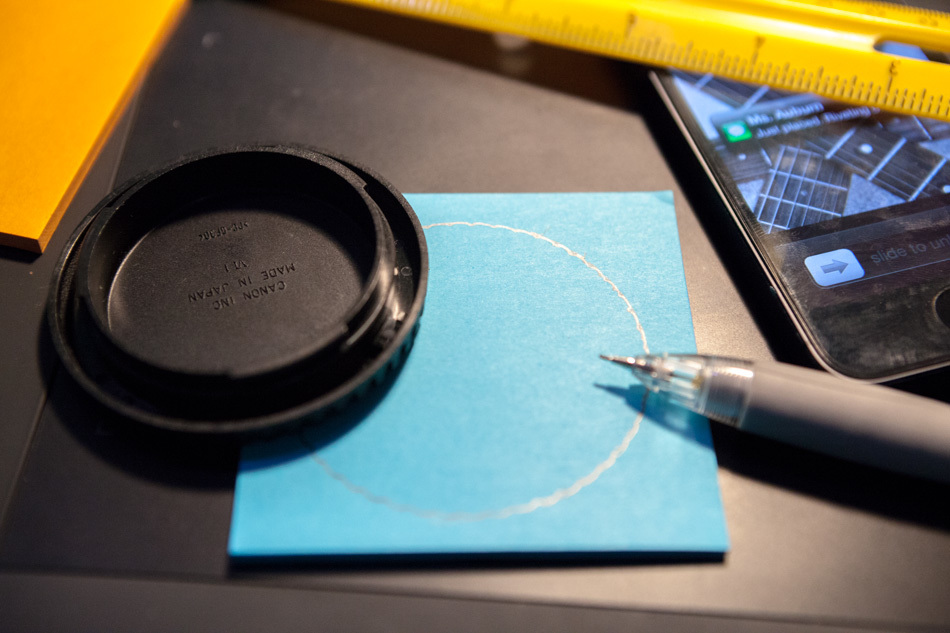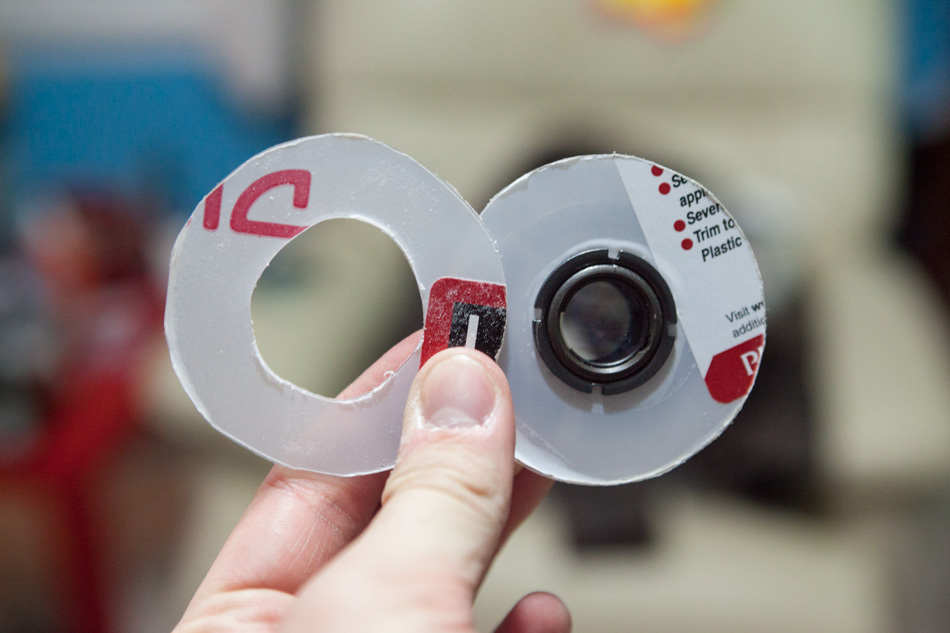I'm sure a lot of you are planning to watch Monday's solar eclipse, and if you're a photographer I'm equally sure you've seen some information pertaining to how to safely photograph the moon's transit across our sun. I'd like to share some information with you to point you in the right direction where you will be able to find more detail on certain topics, with a focus on optics.
Since you may be wondering, I will not be directly photographing the eclipse myself, though I do plan on traveling to the totality zone to enjoy the astronomy show, and probably document my journey and the other sunwatchers I'm sure to find.
Solar Eclipse Glasses
I won't mince words; if you don't already have the ISO 12312-2 compliant "solar sunglasses" you probably won't be able to get them. They are long-since sold out of all online retailers for delivery before Monday, and all stores are out of them unless they get a batch of them in on Saturday or Sunday. Here is a list of reputable eclipse glasses vendors, though expect most of them to be sold out.
American Astronomical Society (AAS): Reputable Vendors of Solar Filters & Viewers
It is extremely important to only use ISO 12312-2 compliant solar filter film glasses to view the sun at all times any part of the sun's surface is exposed; in the DC Metro area, this means you must view the eclipse through the glasses at all times, because that area is outside of the path of totality, and therefore there will always be part of the sun exposed. Solar filters such as the film in these glasses do more than stop down visible light; they also block invisible ultraviolet (UV) and infrared (IR) light - this is key because the UV light especially can be so intense that it will permanently burn and destroy the central cones in your retinas, creating permanent central blind spots in your vision. Without the solar filter, this dangerous UV light is not reduced to safe levels even if visible light from the sun is comfortably reduced; this is why "doubling up" on sunglasses is not a safe way to view the eclipse, and can cause just as much damage as staring directly at the sun bare. Even with the solar filter glasses, you must only take short looks at the sun through the glasses - view the eclipse for no more than a minute at a time, taking long breaks between viewings to allow your eyes a rest and prevent eye damage which can still take place with extended viewing through the glasses.
Please read this article from NASA about more detailed information on safely viewing the eclipse.
Best Buy and Michaels seem to be the most knowledgeable about the glasses, though you should call first thing in the morning to ask about availability, and rush over in the unlikely event they have any more in stock. Lowe's also carries the glasses, but are out of stock as well. Home Depot is giving out unsafe advice to buy their welders goggles, but this is a bad situation, because they do not sell the required Shade 13 or 14 welders goggles - they only stock Shade 8, which is much too light, and will cause eye damage when viewing the sun. Please refer to the link above for more information on welders goggles.
If you don't have any glasses at this point your best bet is to arrive at the Smithsonian National Air and Space Museum Steven F. Udvar-Hazy Center in Chantilly, Virginia by 5AM to wait for admittance to pick up some of the limited supplies of the glasses they have. The NASM has small quantities of the glasses they give away on a first-come-first-serve basis. On Saturday and Sunday they have 300 pairs of glasses available, and all will go to the first groups who arrive at the gate. On Monday, the day of the eclipse, 1,000 pairs of the solar glasses will be made available while supplies last. This Friday morning the first car arrived at 4AM to wait; gates into the NASM parking lot are opened at 8AM, by which time a line of cars stringing all the way up to the 28 overpass will have formed.
At this time a line is formed outside the Udvar-Hazy building (and well beyond) until admission to the building is granted at 9AM. Another hour waiting, and the museum staff begin giving glasses to guests at the museum's opening time of 10AM. Glasses are provided on a basis of two per group / family - realistically you can act as if you don't know one another and are a single person representing a group of two, but lets have some ethics and not abuse this - there aren't many glasses to go around, and if you can afford share a pair, then be good and let others also get to experience this rare phenomenon. Plan to arrive early, and spend lots of time on your feet waiting in line.
Alternative Viewing Methods
Welders Glass
As mentioned above, one can use Shade 13 and higher welding goggles, though this is a hard to find shade, since most stores stock much lighter shaded glass which is unsafe to view the eclipse. If you have welders glass already, and it doesn't explicitly list the shade rating, do not trust it - permanent eye damage is not worth the risk.
Pinhole Projection
An easy method anyone can perform with basic office supplies is to create a pinhole viewer. All you need is some cardstock and a white surface to place the projection on. Make a 3mm round hole in the cardstock and by hand focus the sun on your white surface; the eclipse will be visible projected on the surface through the pinhole. This is in essence a pinhole camera. You are safe to view the projection without any eye protection, though you may want some sunglasses since it will still be quite bright.
Photographic Equipment and Telescopes
And here is the big reason I am writing this quick guide - I want you photographers to stay safe, and keep your gear safe.
Please, if you do not have a dedicated solar filter or solar film for your camera or other optical equipment, do not under any circumstance attempt to photograph the eclipse directly. Without a solar filter, the intense brightness and heat of the sun's rays will burn and destroy your camera's sensor, and can become so hot it can begin to melt and etch an image in the sensitive surfaces of your camera such as the focusing screen. You can indeed interchangeably use a telescope filter or raw solar film sheets on a camera; the key is you must have total coverage of the lens, and must never use the viewfinder for any reason.
Furthermore, "doubling up" on neutral density (ND) filters will reduce the visible light to a safe level for your sensor, but does nothing to reduce the ultraviolet (UV) and infrared (IR) lightwaves which can still damage your sensor; UV filters, and the IR filter built into every camera's sensor may not be strong enough to reduce these wavelengths to a safe level - if you choose to use ND filters, do so at your camera's own risk; you will need at least 18 stops (ND 5.4) of density to reduce the sun's visible light to a level safe for your sensor. Unless you have a dedicated solar filter, I recommend only attempting the ND method on a camera you are comfortable with possibly breaking permanently. If you go this method I recommend placing a lens cap over the lens at all times except when focusing (via live-view only) or short bursts of shooting; don't expose the sensor or glass to any undue amounts of the sun's rays.
For all circumstances, you must only use live-view to focus and shoot - do not under any circumstance look through the viewfinder when aimed at the sun, regardless of if your camera has a solar filter installed or not. Solar filters for optical equipment do not as stringently adhere to ISO 12312-2 compliance which is required for safe viewing with human eyes. Furthermore, even using the solar sunglasses to look through the viewfinder will also be harmful because of the focused intensity of the sun through the camera's optics. Do not attempt to use the solar glasses solar filter film as a camera lens solar filter; your camera must have 100% complete lens coverage in order for it to safely photograph the eclipse; your solar glasses' filter is not large enough to cover the entire lens, save for camera phones. Looking through the viewfinder is placing a hypothetical ant (your eye / retina) under a literal magnifying glass (your camera / lens).
If you do have all the required materials to safely shoot the sun, you will need a lens or telescope capable of reaching the 500 - 800mm range to fill the frame with the sun to a useful amount.
Enjoy It
This is a historic event; don't get caught up in your camera so much that you miss watching!
I will mostly be enjoying the journey and nature of our moon blocking view of our sun, rather than fiddling with a camera; this is rare event that I wasn't even sure I'd be available to enjoy due to other scheduled photoshoots which have now been postponed (probably because people want to watch the eclipse?). Since I only found out I'm free in the last few days, I will not be photographing the eclipse directly because A) I couldn't find a solar filter available for sale in time for a reasonable price, B) because the risks to my gear are too great for my comfort, C) there will be a massive amount of coverage by others who are better equipped to document this event, such as those at NASA, and D) it's nice to relax sometimes. I will instead be enjoying the eclipse through my solar eclipse glasses and documenting the journey and those I see watching the eclipse on Monday.
Hopefully you all will be able to enjoy the solar eclipse safely and easily; please, please do not take any silly risks - hurting your camera may hurt your wallet, but hurting your eyes will hurt forever - don't risk anything - stay safe folks!
Below I'm leaving some helpful links which go into more detail about the eclipse than I've outlined here; please visit them and read for more depth than the overview I've provided.
Helpful Eclipse Links
NASA: Interactive Eclipse Totality Map
Washington Post: Where to Find Eclipse Glasses
American Astronomical Society (AAS): Reputable Vendors of Solar Filters & Viewers
NASA: Projection: Pinhole & Optical
Smithsonian National Air and Space Museum: Observe the Solar Eclipse